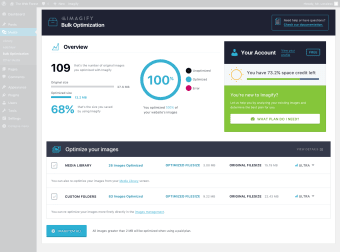Free image optimizing plugin for a smooth with speed WordPress page
Imagify is a WordPress plugin that helps you to optimize your images with one click. You can reduce image size without loss of quality and convert WebP to improve the speed of your website. When you activate it, it works quietly in the background.
WP Media has developed Imagify - Optimize Images & Convert WebP. It’s compatible with WordPress 5.3 and higher and tested up to version 5.8.1. It also supports PHP version 7.0. You can download it free in 14 languages or try Smush, Imsanity, or Optimus.
Why optimize images?
Large image files slow down your site, causing visitors to leave before even viewing your content. It also impacts SEO since site speed is an essential ranking factor. Optimizing them can win you precious seconds since it accounts for half your loading time.
Why Imagify?
The plugin compresses images and supports JPG, PDF, PNG, and GIF formats. Bulk Optimizer allows you to optimize all the images on your site with one click. A helpful feature is the ability to resize images, saving you time since you don’t have to do it before uploading them to your site.
It offers three optimization levels:
- Normal uses lossless compression with no effect on image quality
- Aggressive, uses lossy compression, with a slight loss of quality
- Ultra, uses a lossy algorithm
A helpful feature is a backup function to restore images to their original versions because of quality issues. They can then be compressed using a different level.
When you optimize an image, the plugin creates a WebP version if you select the option in settings. You’ll then get a full-sized, optimized image and WebP image, and optimized image and WebP thumbnails.
Imagify also optimizes image files in your theme, plugins, and any pictures outside your Media folder. It also increases your score on Google PageSpeed Insights.
Improve site speed and SEO
Imagify reduces your site’s loading time without losing quality, which also benefits SEO. The plugin works in the background and can optimize any image, even outside your media folder. You’ll appreciate that it works in the background, without any input from you.
The developer upgraded the plugin to be compatible with WordPress 5.3 and PHP 7.0 in the latest release. It’s now also compatible with the new jQuery version and displays WooCommerce product images. The developer also applied various bug fixes.